Almost nine years after the passage of the ADA, the World Wide Web Consortium published its first complete Web Content Accessibility Guidelines (WCAG) document on February 17, 1999. The document offered 17 guidelines for web accessibility and was the precursor for WCAG 1.0, published in March 1999. From then until now, the WCAG guidelines have been the standard for ADA website compliance.
Web accessibility guidelines exist so that developers and designers can understand how people with disabilities operate in contexts that are very different from their own. For example, users may have physical disabilities that prevent them from moving, hearing, or seeing. They may have cognitive disabilities that prevent them from reading and understanding text. They may not be able to use a keyboard or mouse.
When it was published, WCAG 1.0 addressed “two general themes: ensuring graceful transformation, and making content understandable and navigable.” Some of the most important guidelines of this early document address issues that are still important 20 years later, such as ensuring that:
- There are text equivalents of non-textual content and non-text equivalents of textual content
- Information can be understood when viewed without color
- Navigation is clear and consistent
When the first version of WCAG 2.0 was published in 2001, guidelines were added for synchronizing text equivalents with multimedia presentations, using markup to communicate the structure of content, and minimizing content, such as animations, which interfere with the user’s ability to concentrate.
When the final version of WCAG 2.0 was published in December 2008, it included “How to Meet WCAG 2.0”, a guide for authors to use in building accessible websites. Everytime you are given more than one way to provide a CAPTCHA today, that guidance originated in technique G144 12 years ago. Another section of WCAG 2.0 provided a list of common failures — along with examples, code, and tests — to ease the growth of accessible websites by providing an opportunity for developers to learn from each other.
WCAG 2.1, the most recent iteration of W3C’s Web Content Accessibility Guidelines, was released in June 2018. W3C states, “The publication of WCAG 2.1 does not deprecate or supersede WCAG 2.0.” WCAG 2.1 is backward compatible with 2.0 so that if a website conforms to 2.1 it will also conform to 2.0. This version was developed to improve accessibility for people with cognitive and visual impairments, as well as make it easier for users to hear and see the content.
WCAG 2.2 is scheduled to be released in 2021. Each version of the Accessibility Guidelines adds new criteria for success. WCAG 2.0 had 38 success criteria, WCAG 2.1 had 50, and WCAG 2.2 will add eight new success criteria for a total of 58. The new success criteria are:
- Focus Appearance. Keyboard focus indicators are visual indicators that can be activated when highlighted and should have a 3:1 contrast ratio.
- Fixed Reference Points. This criteria applies to digital versions of print publications so that page 35 in one version is also page 35 in the other.
- Dragging. This criteria states that there must be alternatives to dragging when a user desires to complete an operation that requires it.
- Pointer Target Spacing. Pointer targets are buttons like “Add To Cart”. An accessible website will have enough space between pointer targets so that users won’t accidentally click the wrong one.
- Findable Help. FAQ’s, chat, and phone numbers should be easy to find.
- Hidden Controls. Controls that are needed to complete tasks shouldn’t be hidden. They must be persistently visible on the web page.
- Accessible Authentication. Both cognitive and non-cognitive authentication processes should be available on accessible websites.
- Redundant Entry. Users with short-term memory deficits or other cognitive challenges need to be able to move through the process without having to re-enter previously supplied information.
When you are committed to ensuring that your website is accessible to people with disabilities, you eliminate barriers to knowledge, open opportunities for people with disabilities, and make it possible for all people to achieve their goals online. Having a website that meets all of the latest success criteria is important because it allows you to reach all your potential customers, reflects well on your brand, and protects you from litigation.
Concept Co. Launches ADA Accessibility Initiative
ADA compliance is a federal requirement for government agencies, privately run companies with 15 or more employees, and entities that operate for the benefit of the public. A large spike in attention around ADA compliance has surfaced recently due to a record number of lawsuits in 2020. The trend is expected to rise.
Concept Co. is working to stay ahead of the curve and offer solutions for ADA compliance for our partners. We are launching a new ADA initiative — SPEAK + SEE + HEAR — a program focused on the website UX and development requirements for ADA compliance.
For more information on SPEAK + SEE + HEAR and how it applies to you, please contact your CO® account executive so we can set up an ADA compliance discovery.